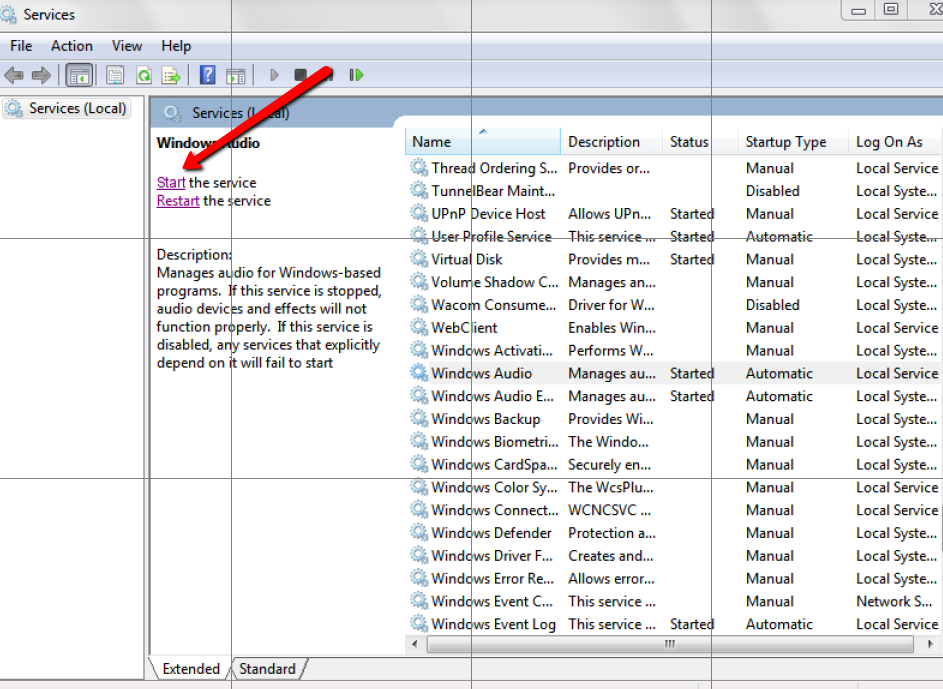No audio on your computer? This solution may work for you.
If you are getting this error…
Windows could not start the Windows Event Log service on Local Computer.
Error 1079: The account specified fot this service is different from the account specified for other services running in the same process.
…the following instructions should resolve your audio issues.
Click Start and type services.msc in the Search programs and files field, then press Enter
Double click on Windows Audio
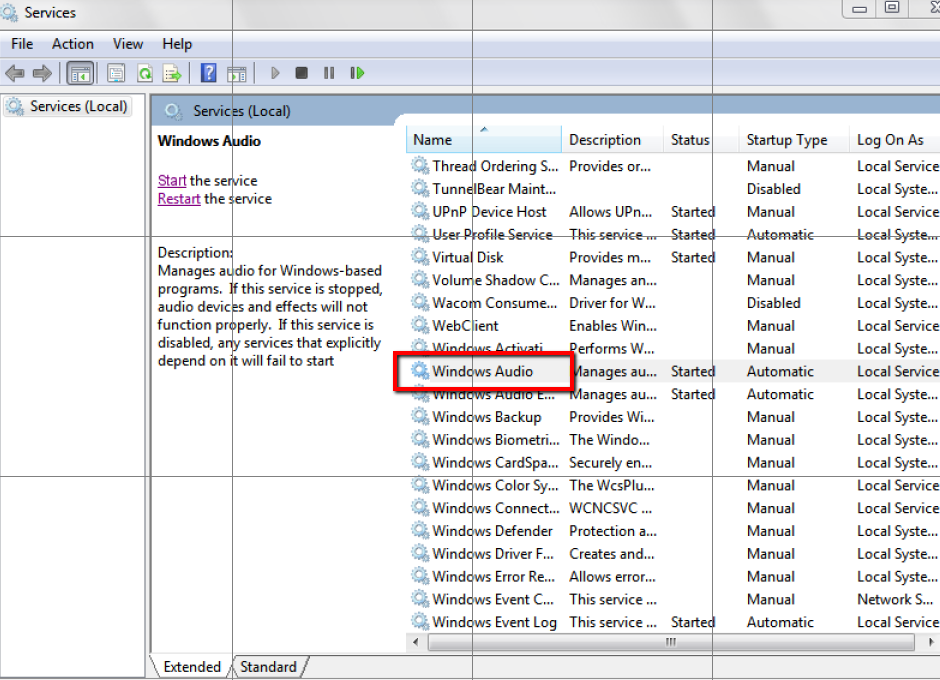
Go to the Log On tab
Click The account and type NT AUTHORITY\LocalService in the form field, then remove the passwords and click apply, then click okay.
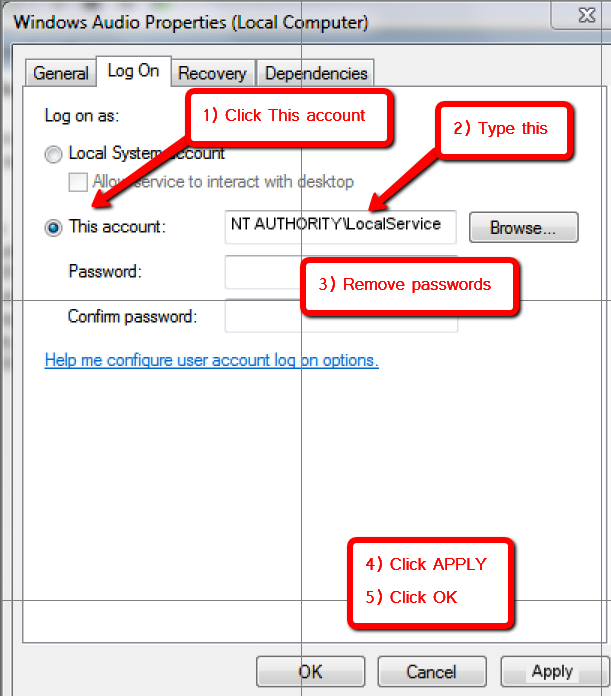
Click Start the service and your audio should start working.